What we measure
What parameters does the watch measurements support?
The watch continuously detects A-fib, measures heart rate (HR), pulse rate (PR), and spot ECG.
Later this year, we will add spot SpO2, continuous respiratory rate Monitoring, core temperature, and spot blood pressure measurement, detection of bradycardia, tachycardia, pause, and physical activity tracking.
What can my watch currently measure? Software and hardware versions.
What features your watch currently has, or what the watch can measure, depends on the software version installed.
There is currently one hardware version of the watch available: CardiacSense Watch 3 (CS3).
Within that watch, all sensors are provided to measure all parameters up to software version CS5.
The current software version is CS4. There is an automatic switch to the next software on your existing watch through a software update.
Below you will also find an overview of the different software versions and what features they make available.
ECG Measurements
Performing an ECG measurement
An ECG measurement can be initiated at any time from the watch or when prompted by the watch and app in case of A-Fib detection.

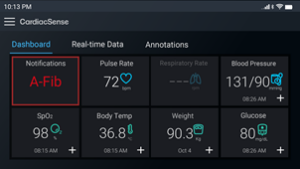
When the watch PPG sensor detects an A-Fib condition, the CS Watch 3 displays an AF notification, followed by an instruction screen to Place your fingers on the ECG sensors. The app displays the Real-time Data tab with the same instruction.

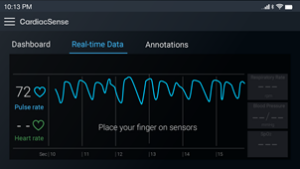
Note : Taking an ECG measurement does not require logging into the app but does require a Bluetooth connection between the CS Watch 3 and the paired smartphone.
The ECG measurement only works if your watch is on your wrist and your fingers are placed on the ECG sensors.
ECG measurements are saved as password-protected Event Reports and can be shared with medical personnel or anyone of
your choice.
Note : The ECG measurement may take up to 5 minutes. Sit in an upright position and avoid moving while performing the ECG measurement.
To take an ECG measurement:
- Place your fingers on the ECG sensors and keep them on the sensors until the message “You may
remove your fingers” is displayed on the app screen.

After around 20 seconds of data collection, the watch displays a blue progress line, and the CS3 Mobile app
displays the Heart rate ECG measurement (on the upper right is a progress percentage).
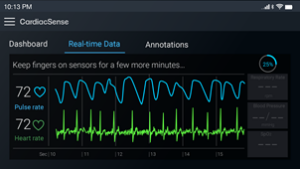
Removing your fingers during an ECG measurement pauses the measurement. Place them back to continue.
Removing your fingers for more than 20 seconds ends the ECG measurement without a report.
At the end of a complete ECG measurement, the app displays the message “Generating report… You may remove your fingers”.
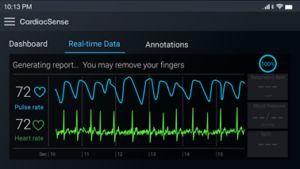
- Remove your fingers from the ECG sensors.
- If A-Fib was not detected, the following watch and app screens are displayed.

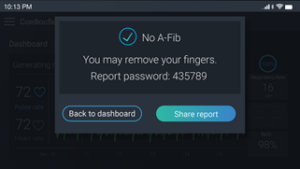
- If A-Fib was detected, the following watch and app screens are displayed.

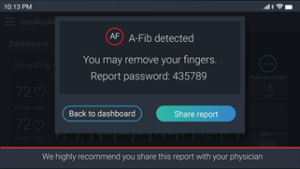
- If A-Fib was not detected, the following watch and app screens are displayed.
- Remove your fingers from the watch sensors. The measured data is saved on the smartphone (for Pro subscribers, the report is also uploaded to the CS3 Cloud app).
- Save the report password. It is required for opening the report file.
- Select if sharing the report.
- Tap Share Report to share the report and choose the app for sharing.
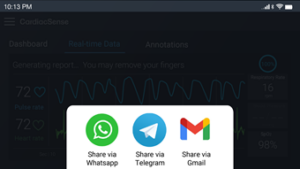
After sharing, the Main app screen is displayed.
- Tap Back to dashboard to discard sharing a report. A message asking if you want to leave without sharing the report is displayed.
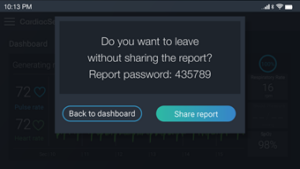
When sharing a report, the report password also needs to be sent to the person you share the report with. CardiacSense recommends using a different sharing app to send the password than the app used
for sending the report. - Tap Share Report to share the report and choose the app for sharing.
Non-Successful ECG Measurement
If a measurement stops before successful completion, a notification is displayed on both the app and the watch,
requesting to retake it.

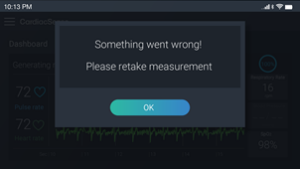
The data is not saved, and no report is generated.

