Watch
Watch not charging in the cradle
If the watch is turned on, and when placed in the cradle the blue led doesn’t turn on and watch is not charging, try cleaning the watch and cradle pogo pin contacts with a tissue or alcohol wipe to clean remains of moistening creams which may create an isolation
Watch's physical controls
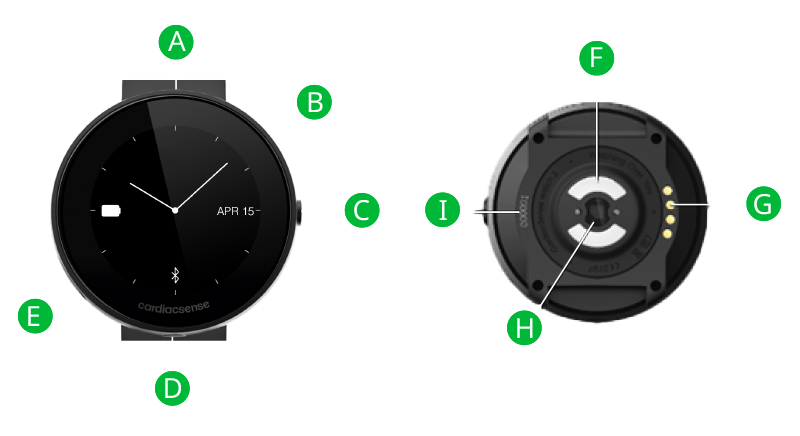
| A | Display |
| B | SpO2 and Blood Pressure sensor (for use in future versions) |
| C | Watch display and on/off button (watch on/off: press for 3 seconds; display on/off: press momentarily) |
| D | Thermometer (for use in future versions) |
| E | ECG sensor used for real-time ECG measurement (by placing your finger and holding while ECG measurement is performed) |
| F | ECG sensor (takes various measurements through contact with your skin) |
| G | Charging contacts for charging the watch in the cradle |
| H | PPG sensor |
| I | Serial number, used for pairing and identifying the watch with a Smartphone |
Is the watch waterproof?
The CS Watch 3 is categorised as IP-67, meaning you may use the watch during exercise, rain, and while washing your hands or taking a shower.
What is airplane mode?
Airplane mode disconnects the watch from the CS Mobile app.
Monitoring continues, but the measurement results are only stored in the watch; they are not transferred to the app.
To enter Airplane mode:
- Swipe right until the Bluetooth and Airplane modes are displayed.
- Move the sliding switch to the Airplane mode.

** If you want to return to Bluetooth mode, move the sliding switch back to Bluetooth.
How can I turn the watch on and off
Press the watch ON / OFF button for 2–3 seconds (the same button is used to turn the display On and Off by pressing it briefly).
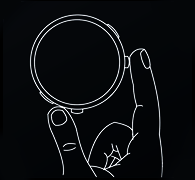
The watch vibrates momentarily, and its display turns on.

The two green LEDs on the watch back turn on, indicating that the PPGs ensors work properly.

Mobile app screens
The app screen is blinking
While the app is open on the Smartphone, and the app screen is blinking, to stop this, you should go to menu>my profile and log in. Then go back to menu>dashboard and use the app.
Mobile app screens
The CS3 Mobile app screen includes a menu icon ![]() and three screen tabs.
and three screen tabs.
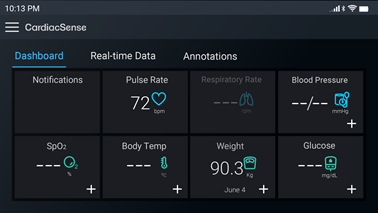
- Dashboard tab – displays Notifications, the measured Pulse Rate, and measured or manually entered medical parameters measured externally.
- Real-time Data tab – displays a graph and value of the measured pulse rate. When performing an ECG measurement, it also displays an ECG cardiogram and the measured heart rate.
- Annotations tab – enables reporting your momentary feeling and other selected occurrences, which are then added to reports.
Main menu

- Dashboard – returns to the dashboard display.
- My profile – allows changing your personal and medical information, changing the set thresholds, and the consent form of the preferences and terms.
- Settings – allows changing application-related settings such as removing the watch, changing your account and reports passwords, changing the app interface language, and changing the measuring units.
- Monthly reports – used for requesting a 30-day history report from a selected date
- Info – provides details related to CardiacSense (the CS3 Mobile app version, addresses, and other CS System 3 related details), explains the watch and app icons, opens this user manual, and enables viewing the privacy policy CardiacSense website.
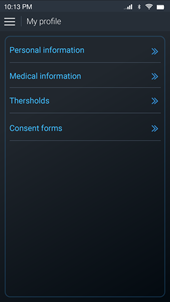

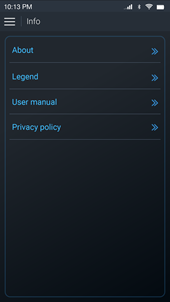
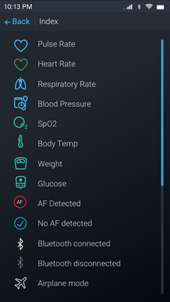
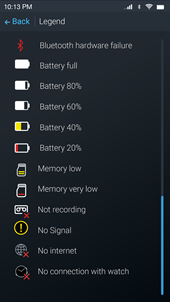
Relevant content:
Dashboard tab
The Dashboard tab is the application’s main screen. The screen displays Notifications (if any), the real-time measured Pulse Rate, and other measured or manually inserted medical parameters.
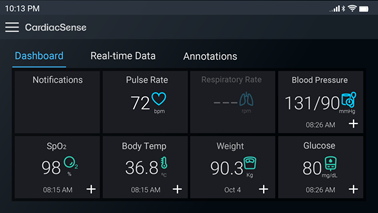
Notes: Fields with a “+” sign are fields where values are inserted manually. All other field values are updated by measuring with the watch.
- The Blood Pressure, SpO2, and Glucose values are manually entered by the user and are reset at midnight.
- The Weight value is entered manually during the account setup process and displays the last entry date (it does not reset).
Relevant content:
Real-Time tab
The Real-time Data tab displays the measured Pulse rate (value and graph),as measured by the CS Watch 3.
When performing an ECG measurement, the Real-time tab also displays an ECG cardiogram and the measured Heart rate
For more details on performing an ECG measurement, see How to take an ECG measurement?
Annotations tab
The annotations tab enables the user to report momentary feelings and other selected occurrences, which are then added to the reports.
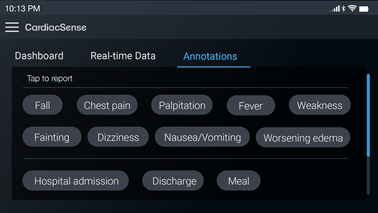
To add an annotation:
- Tap an annotation that describes how you feel. A pop-up message appears, letting you know your feeling has been reported.
Some reported feelings suggest you perform an ECG measurement and send the event report to your physician.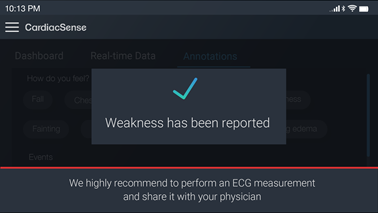
The message disappears after a couple of seconds.
- Tap any other feeling or occurrence you wish to report.
- Return to the Dashboard screen.
Maintenance
Storing the watch
Before storing the watch, make sure it is fully charged and turned off. The battery should be charged even when not in use.
How can I clean the watch and the cradle?
To ensure the good and long-lasting performance of the CS Watch 3 and its charging cradle, clean them regularly.
Wipe the watch clean with a nonabrasive, lint-free cloth.
Caution- Do not use detergents to clean the watch and cradle.
Battery and charging
How long does the battery last?
Under normal use conditions the battery should last up to 24 hours
How to charge the watch?
The CS Watch has an integrated rechargeable battery and is charged by placing the watch in the cradle.
- Plug the cradle charger into the mains.
- Place the watch in the cradle matching the 4 golden contacts on its back to the 4 golden pogo-pins in the cradle. The cradle has magnets that help with positioning the watch correctly.
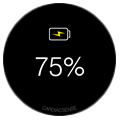
While charging, the sensors are disabled, and the display shows the current battery level.
- Charging time (empty battery to fully charged battery) is around 2 hours.
- Under typical conditions, a fully charged battery provides up to 2 days (48 hours) of continuous usage.
When the low battery indicator turns on, charge the battery.

When the battery reaches 10%, the watch screen turns off, and the watch enters a deep-sleep mode. When the battery depletes faster than expected, the battery should be replaced. The battery life is ~2 years, depending on use.
Battery replacement should be performed only by an authorised technician. Contact CardiacSense or your local distributor for details.
How long should I charge the watch?
The supplied charger will re-charge the watch to full capacity in 2 hours.
Integrations
Can data from watch transferred to the EMR system?
Data from the watch can be transferred to EMR or any other third-party system by full API-based integration or exporting PDF reports.
Version updates
How do I upgrade the mobile app version?
Whenever CardiacSense releases a new version of its CS3 Mobile app, the new version automatically replaces the current one on your smartphone (unless automatic app updates are not permitted on your smartphone). In any case, the app is updated the next time the application is launched and there is an internet connection.
The upgrade is performed in the background and does not affect the pairing of the watch and app. Your saved data, reports, and passwords are preserved.
How do I update the watch firmware?
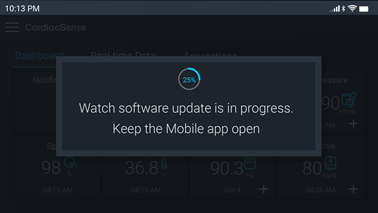
How do I update my watch to the next software version?
If you have set automatic updates on your mobile device, the CardiacSense App is automatically updated from the app stores as soon as a newer version is available. If you have not set up automatic updates, you can manually download a new version.
After the new App is installed and you have it visible on the screen, a notification will come up that the watch is also updated from the app. It is important that you keep the app open during the update process and the watch is within bluetooth range of your mobile device. The update process takes about 5 to 8 minutes and the progress is indicated in percent.
After the update download process is complete, the software in the watch is updated. Finally, you will be asked to place the watch in the cradle (the charger) once for calibration of the sensors.
Restrictions
Can I go swimming with the watch?
No, The watch is not suitable for swimming.
General
Can I use the same watch on multiple patients?
No, the watch is intended for personal use (single user), all measurements are sent to a single patient database, and usage by multiple users will create wrong reports.
Can I connect the watch to different phones in parallel?
The watch can be paired to a single smartphone at a time. To link to a different phone, you need first unlink from the current phone. This can be done through the app or in case of phone loss through support or with a factory reset.
Relevant content:
Is there a live monitoring service? and if so, who does the monitoring?
The company does not provide monitoring services; however, the watch can be integrated into the service provider’s systems to provide easy-to-use, comfortable continuous long-term monitoring connected to their real-time system.
Real-time data viewing can also be done through the physician portal and the nurse station.

